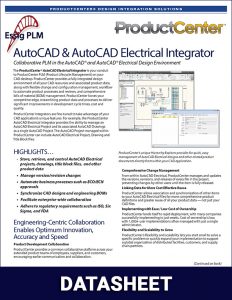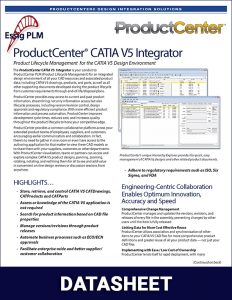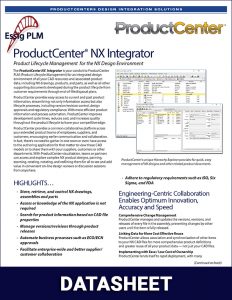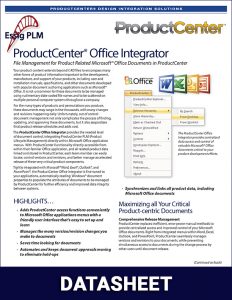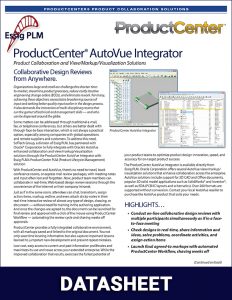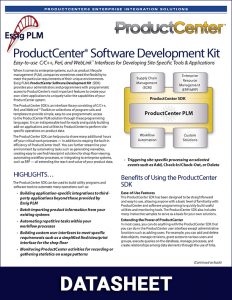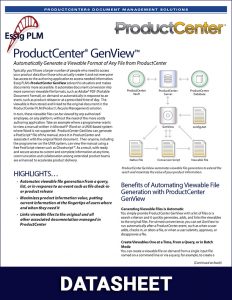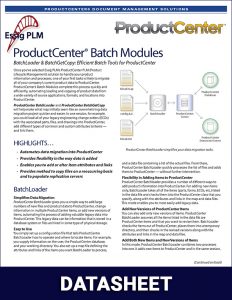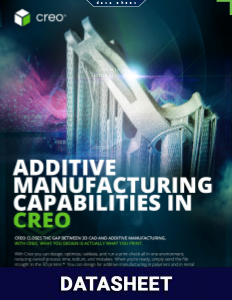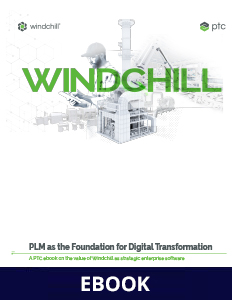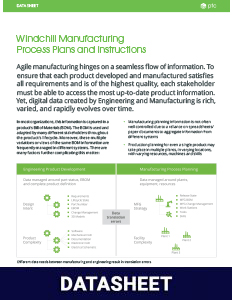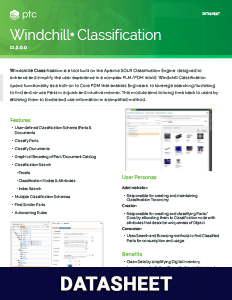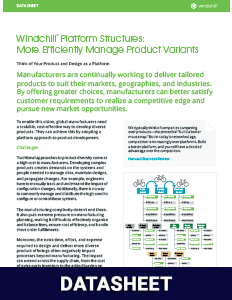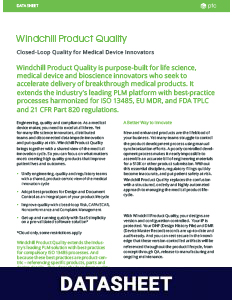ProductCenter connects your people, information, and processes, bringing greater efficiency to your product development efforts and enabling innovative new products. ProductCenter provides an optimized balance between fast, effective implementation, a powerful feature set, plus adaptability and scalability from workgroup to enterprise.
Resources
Datasheets
ProductCenter
ProductCenter Microsoft Office Integrator
ProductCenter FrameMaker Integrator
ProductCenter AutoVue Integrator
ProductCenter Enterprise Application Solutions
ProductCenter Software Development Kit
ProductCenter GenView
ProductCenter Batch Modules
ProductCenter Document Server
ProductCenter Datasheet Archive
ProductCenter Overview
Product Lifecycle Management for the Manufacturing Enterprise

ProductCenter Workflow
Build, Release, and Distribute Product Configurations with Automated Processes
ProductCenter Workflow provides a flexible process management application that automates your product development processes and enhances collaboration. ProductCenter Workflow improves process efficiency and accuracy considerably, and therefore time-to-market, while providing the necessary controls and audit trails for regulatory compliance.

ProductCenter BOM Editor
Streamlined Bill of Materials (BOM) Management with ProductCenter
The ProductCenter BOM Editor simplifies the process of BOM creation and changes, consolidating BOM information from multiple sources, and with exchanging BOMs throughout your enterprise. The ProductCenter BOM Editor creates a more comprehensive, fully integrated representation of your product, a “bill of information” that far exceeds the value of traditional engineering BOMs.
ProductCenter SolidWorks Integrator
Product Lifecycle Management on the SolidWorks® Desktop
The ProductCenter SolidWorks Integrator is fine-tuned to take advantage of your CAD application’s unique features, including support for assembly and part configurations, as well as derived, base, mirrored, and joined parts with SolidWorks. It also enables you to conveniently populate BOMs directly from your CAD models and assemblies, providing earlier exposure to your product definitions for better planning and coordination among your extended product teams.

ProductCenter Inventor Integrator
Product Lifecycle Management on the Autodesk® Inventor® Desktop
The ProductCenter Inventor Integrator is fine-tuned to take advantage of your CAD application’s unique features, including management of derived parts made of existing parts or assemblies for Autodesk Inventor. It also enables you to conveniently populate BOMs directly from your CAD models and assemblies, providing earlier exposure to your product definitions for better planning and coordination.

ProductCenter AutoCAD & AutoCAD Mechanical Integrator
Collaborative PLM in the AutoCAD® and AutoCAD® Mechanical Design Environment
The ProductCenter AutoCAD Integrator provides the ability to insert blocks and X-References directly from ProductCenter and the capability to manage embedded images and documents supporting Object Linking and Embedding (OLE) as part of the configuration.

ProductCenter AutoCAD & AutoCAD Electrical Integrator
Collaborative PLM in the AutoCAD® and AutoCAD® Electrical Design Environment
The ProductCenter AutoCAD Electrical Integrator provides the ability to manage an AutoCAD Electrical Project and its associated AutoCAD Drawings as a single AutoCAD Project. The AutoCAD Project managed within ProductCenter can include AutoCAD Electrical Project, Drawing and Title Block files.
ProductCenter CATIA Integrator
Product Lifecycle Management for the CATIA V5 Design Environment
The ProductCenter CATIA V5 Integrator is your conduit to ProductCenter PLM for an integrated design environment of all your CAD resources and associated product data, including CATIA V5 drawings, products, and parts, as well as all other supporting documents developed during the product lifecycle.
ProductCenter NX Integrator
Product Lifecycle Management for the NX Design Environment
The ProductCenter NX Integrator is your conduit to ProductCenter PLM for an integrated design environment of all your CAD resources and associated product data, including NX drawings, products, and parts, as well as all other supporting documents developed during the product lifecycle.
ProductCenter Microsoft Office Integrator
File Management for Product Related Microsoft® Office Documents in ProductCenter
The ProductCenter Office Integrator provides the necessary level of document control, integrating ProductCenter PLM directly within Microsoft Office application menus. With ProductCenter functionality directly accessible from within familiar Office applications, and all related product data linked and stored in ProductCenter, each team member can easily locate and better manage the accelerated release of these very critical product components.
ProductCenter FrameMaker Integrator
An Integrated Product Lifecycle Management, Document Authoring, and Publishing Environment
The ProductCenter FrameMaker Integrator provides the necessary level of document access and control, integrating ProductCenter PLM directly within FrameMaker’s menus. ProductCenter takes advantage of FrameMaker’s unique features, with associations that can be built from FrameMaker books and hyperlinks. It also enables ProductCenter attributes to be built directly from FrameMaker variables for improved data integrity between systems.
ProductCenter AutoVue Integrator
Product Collaboration and View/Markup/Visualization Solutions
The ProductCenter AutoVue Integrator provides a fully integrated, collaborative environment, with all design reviews and markups facilitated with AutoVue’s view, markup and visualization solutions saved and linked to the original document in ProductCenter.
ProductCenter Enterprise Application Solutions
Enterprise Application Data Exchange with ProductCenter®
ProductCenter Enterprise Application Solutions (EAS) will help you to develop an interoperability platform between your enterprise applications starting with Essig PLM’s comprehensive ProductCenter PLM solution. Through your ProductCenter EAS, ProductCenter serves as a conduit to your critical enterprise applications — to bring PLM to life.
ProductCenter Software Development Kit
Easy-to-use C/C++, Perl, and WebLink™ Interfaces for Developing Site-Specific Tools & Applications
The ProductCenter Software Development Kit (SDK) provides your administrators and programmers with programmatic access to ProductCenter’s most important features to create your own client applications to uniquely tailor the capabilities of your ProductCenter system.
ProductCenter GenView
Automatically Generate a Viewable Format of Any File from ProductCenter
ProductCenter GenView automates document conversion into more common viewable file formats, such as Adobe® PDF, on demand or automatically in response to an event, such as product release or at a prescribed time of day. The viewable is then stored and linked to the original document in the ProductCenter PLM solution.
ProductCenter Batch Modules
BatchLoader & BatchGetCopy: Efficient Batch Tools for ProductCenter
ProductCenter BatchLoader gives you a simple way to add large numbers of new files and product data to ProductCenter, change information in multiple ProductCenter items, or add new versions of items, automating the process of adding valuable legacy data into ProductCenter. ProductCenter BatchGetCopy is helpful anytime you need to copy a set of files, especially on a recurring basis.
ProductCenter Document Server
Managing Files and Documents within the ProductCenter Environment
This ProductCenter Document Server is a combined offering of the Vault Server and Replication Server products. It provides the ability to deploy a distributed environment of multiple hardware servers for managing files and documents within the ProductCenter environment.
ProductCenter Datasheet Archive
Complete Archive of all ProductCenter Datasheets
Aras PLM Overview Datasheet
Discover Aras Innovator
Aras Innovator combines enterprise open source technology with an advanced model-based service oriented architecture to deliver a highly scalable, flexible and secure PLM solution suite.
Our extensive out-of-the-box functionality and modern web-based, cloud-ready architecture enable you to deploy quickly and continuously enhance your PLM environment in a fraction of the time required by conventional enterprise PLM / PDM systems and at a total cost of ownership far below that of any leading competitor.
Aras Subscription Package
Eliminating Risk and Enhancing Flexibility
Traditionally companies face high initial costs to acquire a PLM or PDM solution, folled by unpredictable ongoing costs for support, maintenance and upgrades.
This places a huge burden of risk on companies, requiring them to commit significant expenses and resources long before the success of the system can be known. Aras Innovator subscribers gain access to full PLM, PDM and Platform capabilities, significantly enhancing the scope and value of their solution. Subscription access is designed for organizations using Aras solutions to manage business-critical processes and data.
On the main page transitions – can you speed up the pop in of the content for slide 2 and 4. There seems to be a couple second delay before the content populates in.
SolidWorks Connector for PLM
Your Direct Connection between Aras Innovator® PLM and SolidWorks®
Essig PLM’s SolidWorks Connector is your conduit to Aras Innovator Product Lifecycle Management (PLM) from your SolidWorks desktop. The SolidWorks Connector is fine-tuned to manage Aras CAD Documents for each SolidWorks drawing, assembly or part represented in the CAD hierarchy. In addition, the SolidWorks Connector enables you to manage Aras Parts for each of your SolidWorks assemblies and part configurations as they relate to your Aras CAD Documents, and also provides the ability to manage your Aras Bill of Materials (BOM) as the complete as-designed CAD hierarchy.

Inventor Connector for PLM
Your Direct Connection between Aras Innovator® PLM and Autodesk® Inventor®
Essig PLM’s Inventor Connector is your conduit to Aras Innovator Product Lifecycle Management (PLM) from your Inventor desktop. The Inventor Connector is fine-tuned to manage Aras CAD Documents for each Inventor presentation, drawing, assembly or part represented in the CAD hierarchy. In addition, the Inventor Connector enables you to manage Aras Parts for each of your Inventor iMembers as they relate to your Aras CAD Documents, and also provides the ability to manage your Aras Bill of Materials (BOM) as the complete as-designed CAD hierarchy.

AutoCAD Connector for PLM
Your Direct Connection between Aras Innovator® PLM and Autodesk® AutoCAD®
Essig PLM’s AutoCAD Connector is your conduit to Aras Innovator Product Lifecycle Management (PLM) from your AutoCAD desktop. The AutoCAD Connector is fine-tuned to manage Aras CAD Documents and Parts for your AutoCAD Drawings.

NX Connector for PLM
Your Direct Connection between Aras Innovator® PLM and NX®
Essig PLM’s NX Connector is your conduit to Aras Innovator Product Lifecycle Management (PLM) from your NX desktop. The NX Connector is fine-tuned to manage Aras CAD Documents for each NX drawing, assembly or part represented in the CAD hierarchy. In addition, the NX Connector enables you to manage Aras Parts for each of your NX assemblies and part configurations as they relate to your Aras CAD Documents, and also provides the ability to manage your Aras Bill of Materials (BOM) as the complete as-designed CAD hierarchy.

Creo Connector for PLM
Your Direct Connection between Aras Innovator® PLM and PTC® Creo®
Essig PLM’s Creo Connector is your conduit to Aras Innovator Product Lifecycle Management (PLM) from your Creo desktop. The Creo Connector is fine-tuned to manage CAD Documents in Aras for each Creo drawing, assembly or part represented in the CAD hierarchy. In addition, the Creo Connector enables you to manage Parts for each of your Creo assemblies and part configurations as they relate to your Aras CAD Documents, and also provides the ability to manage your Aras Bill of Materials (BOM) as the complete as-designed CAD hierarchy.

Top Enhancements Creo 8.0
THE FUTURE OF HOW YOU DESIGN
Exactly what you’d expect from the software you trust. Creo 8.0 offers enhancements to model-based definition
(MBD), additive and subtractive manufacturing, generative design and simulation. You’ll also find usability and
productivity improvements to help you deliver better products faster.
Turbocharge your design process with Creo 8: the future of how you design
Creo Parametric Datasheet
THE ESSENTIAL 3D PARAMETRIC CAD SOLUTION
Design smarter today and tomorrow. With Creo Parametric you’ll be more productive than ever with the most robust 3D product design toolset and the new functionality you need to design the products of the future. It’s design the way it should be.
Creo Design Exploration Extension Datasheet
Explore and evaluate multiple design ideas in a safe and manageable environment before committing to final decisions
Creo Design Exploration Extension (DEX) is a dedicated tool for enabling the quick and easy investigation of alternative concept designs within the parametric environment. Using “checkpoints” Creo DEX eliminates the need to manage multiple versions of data and allows designers to move seamlessly back and forth between design branches.
Generative Design in Creo Datasheet
Harness the power of AI and deliver your best designs in less time
Generative design autonomously creates optimal CAD model designs from a set of requirements you specify. Both of Creo’s generative design solutions help you deliver high-quality, lower-cost, ready-to-manufacture products, all within the Creo design environment. Choose to adapt the results or use them as a final design.
Creo Generative Topology Optimization Extension Datasheet
Generative design autonomously creates optimal designs from a set of system design requirements you specify. The result? A manufacture-ready design that you can use as the final design or choose to adapt.
GTO works within the Creo design environment to turn your ideas into reality easily, define your geometry, functional objectives, physics, materials and manufacturing processes. Your optimized designs are quickly generated to meet your requirements and converted into rich B-rep geometry so you can enjoy an uninterrupted parametric workflow.
Creo Simulation Live Datasheet
Real-time feedback as you design
It’s no secret that the pressure is building on designers to create lighter, faster, and stronger
products at lower cost that work the first time. Creo Simulation Live gives you real-time feedback on your design decisions as you make them. This fast, easy-to-use tool is fully integrated into the 3D CAD modeling environment. Now you can iterate more quickly, generate more options, and design with greater confidence.
Each time you make a change, it’s analyzed in seconds. That’s not just convenience and speed, that’s design guidance as a normal part of your workflow. No need to simplify geometry, create a mesh, or move between windows. Get to your best work faster, and enjoy the benefits of a tool developed specifically for the design engineer
Additive Manufacturing in Creo Datasheet
A truly comprehensive suite of additive manufacturing capabilities. With creo you can design, optimize, validate, and print-check the highly complex geometry that can only be produced through additive manufacturing. Now with simulation-driven lattices.
PLM as the Foundation for Digital Transformation
Enterprise PLM: The Backbone of Your Digital Transformation
These are challenging times. Designing the best product is no longer enough to stay ahead of the competition. Product developers, manufacturing and service process planners, supply chain managers, and sales and support teams are spread across the globe and require secure access to up-to-date product information.
PTC PDM Data Sheet
Less time managing data - more time designing
Escape Inefficient Data Management
Without effective PDM, product design engineers are distracted from productively engaging in key design activities, resulting in time wasted searching for product information, recreating designs, updating systems, and responding to product data requests from the extended organization.
Windchill Manufacturing Process Plans and Instructions Data Sheet
Agile manufacturing hinges on a seamless flow of information. To ensure that each product developed and manufactured satisfies all requirements and is of the highest quality, each stakeholder must be able to access the most up-to-date product information. Yet, digital data created by Engineering and Manufacturing is rich, varied, and rapidly evolves over time.
Windchill Classification Datasheet
Windchill® Classification is a tool built on the Apache SOLR Classification Engine designed to enhance and simplify the user experience in a complex PLM/PDM world. Windchill Classification opens functionality as a bolt-on to Core PDM that enables Engineers to leverage searching/browsing to find and re-use Parts in a quick and intuitive manner. This module aims to bring time back to users by allowing them to locate and use information in a simplified method.
PLM Windchill Project Management Data Sheet
Global Project Management and Execution for the Extended Product Development Team
To succeed with product-related projects, companies are increasingly calling upon diverse and dispersed teams and information. In fact, a growing number of project teams span multiple disciplines, including mechanical, electrical, systems, software, product management, and even marketing. The key is to provide access to timely project information, and visibility into project status and completion.
Windchill Platform Structures Data Sheet
More Efficiently Manage Product Variants
Manufacturers are continually working to deliver tailored products to suit their markets, geographies, and industries.
By offering greater choices, manufacturers can better satisfy customer requirements to realize a competitive edge and pursue new market opportunities.
Windchill Product Quality Data Sheet
Closed-Loop Quality for Medical Device Innovators
Windchill Product Quality is purpose-built for life science, medical device and bioscience innovators who seek to accelerate delivery of breakthrough medical products. It extends the industry’s leading PLM platform with best-practice processes harmonized for ISO 13485, EU MDR, and FDA TPLC and 21 CFR Part 820 regulations.